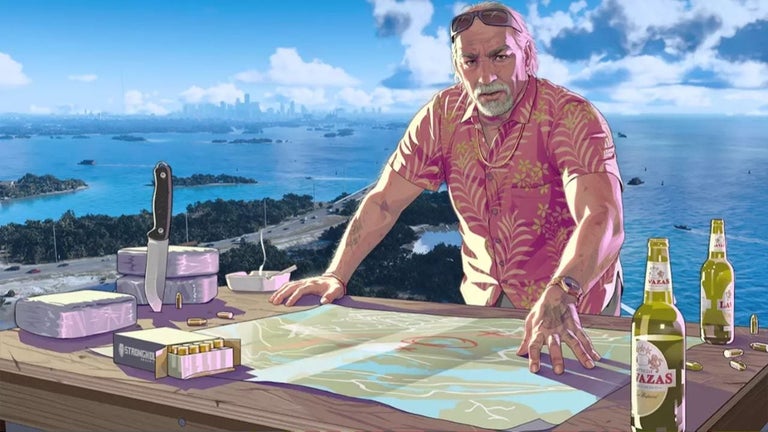A lightweight, tabbed alternative to classic Notepad
Notepad X is a free and open-source text editor designed to improve on the default Notepad experience. With support for multiple tabs, customizable themes, and Unicode compatibility, it offers a streamlined environment for everyday text editing. Its simplicity and speed make it a handy tool for casual writing, quick edits, or viewing large files without bloat.
One of Notepad X’s most useful features is its tabbed interface, allowing users to open and switch between multiple documents at once. Basic tools like syntax highlighting, line numbering, and word wrap are present, making it suitable for viewing structured code or large text files.
How does Notepad X work for basic editing?
The application launches quickly and uses minimal system resources, even on older machines. It supports basic file operations, including opening large text files smoothly—something the default Notepad often struggles with. While it lacks features like macro support, auto-complete, or regular expression search, it excels at being distraction-free. Its interface is clean and clearly labeled, making it beginner-friendly without the clutter of IDE-level tools.
It was last updated in 2016 and is no longer actively maintained. This limits its compatibility with newer Windows features and makes it unsuitable for users who need active development or plugin ecosystems. Still, for simple editing tasks, it remains fast, responsive, and more flexible than default Notepad. Its low memory footprint and portability also make it a useful option for older machines or USB-based toolkits.
The editor is ideal for users who want something faster and more capable than Notepad but don't need the power of full IDEs like Visual Studio Code or Atom. It's not designed for coding workflows or team collaboration, but it delivers a stable, no-frills experience for solo users handling text-based files. If you value speed and clarity over features, it holds its ground—even if it shows its age.
Is Notepad X still worth using?
If you need a lightweight, no-frills text editor with tab support and basic customization, Notepad X gets the job done. Just don’t expect modern features, active development, or cloud integration. For casual note-taking, quick edits, or reviewing large text files, it's a reliable throwback to simpler, distraction-free software.